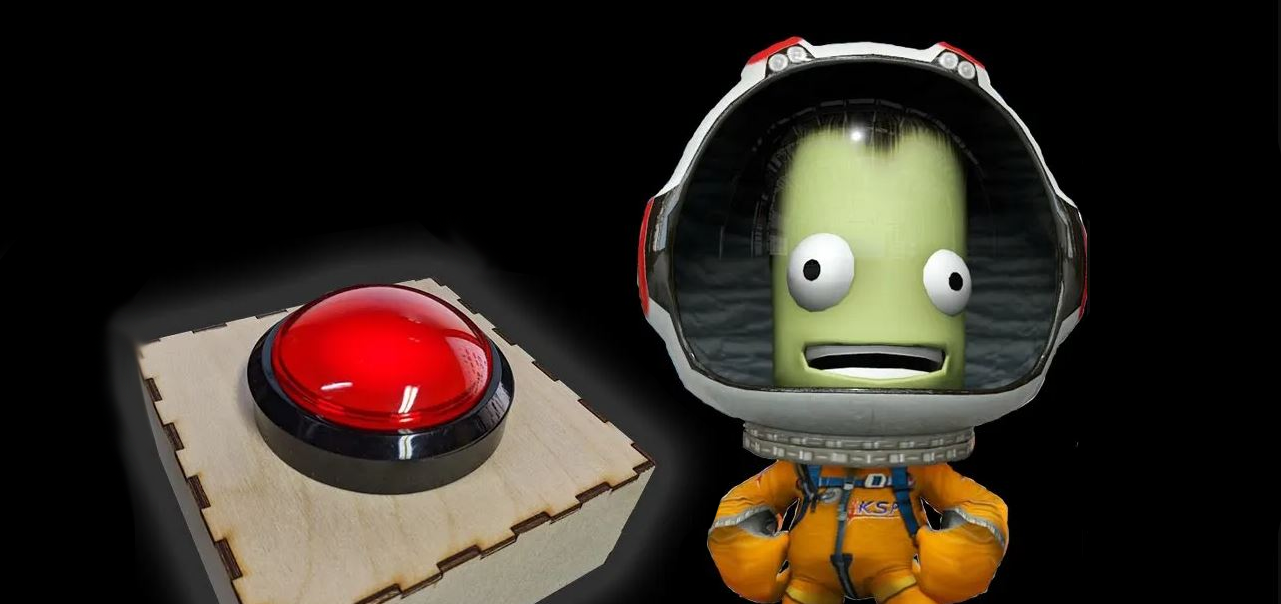Many people like to use a gamepad or controller to move the CNC router around to position it for zeroing out the axis before a job, or moving it out of the way to put down a new workpiece. I have a few left over instruments from my RockBand days, so I decided to use that! 😀
This video walks you thru how to set it up and hopefully inspires you to use a unique controller of your own! 🙂
I used the following links to help get this idea off of the ground! Hopefully they can help you too!
Xbox 360 Controller Drivers: https://www.microsoft.com/accessories/en-us/products/gaming/xbox-360-controller-for-windows/52a-00004#techspecs-connect
JoyToKey Software: http://joytokey.net/en/